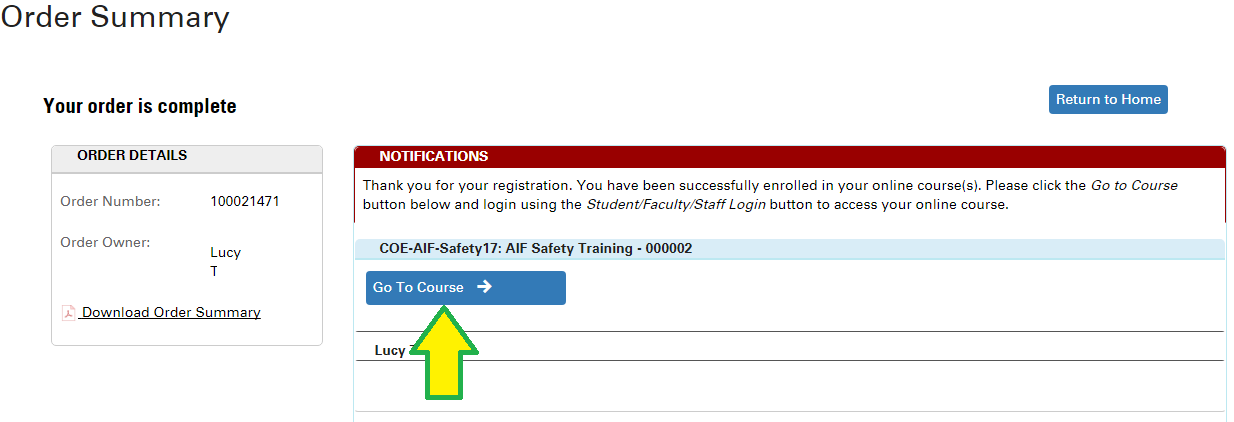REPORTER Support offers an online training course that will walk you through multiple areas of the system via Video. In order to register for and view this training, please follow the instructions below.
- Begin by selecting this link: Link to registration
- Select the Register Now button displayed on the page, on the far right
- Select Proceed from the popup
- At this point you will be prompted to log in.
- If you are an NC State employee or student, select the Unity ID Login. You will log in through Shibboleth
- If you are using a personal/company email, enter your email address and password, then select Login
- You will then be brought to your order summary where you should see a Go to Course button
- Select Go to Course and the course will open in a new window
Step 2:
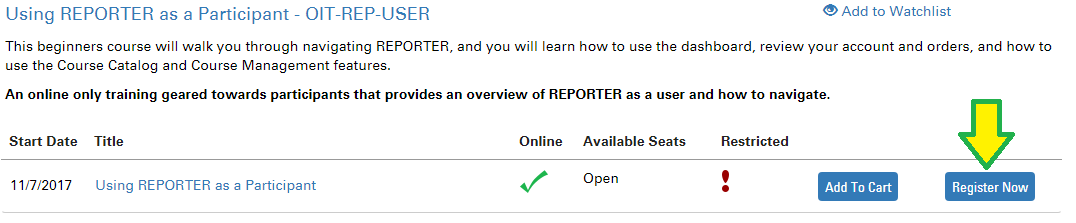
Step 6: