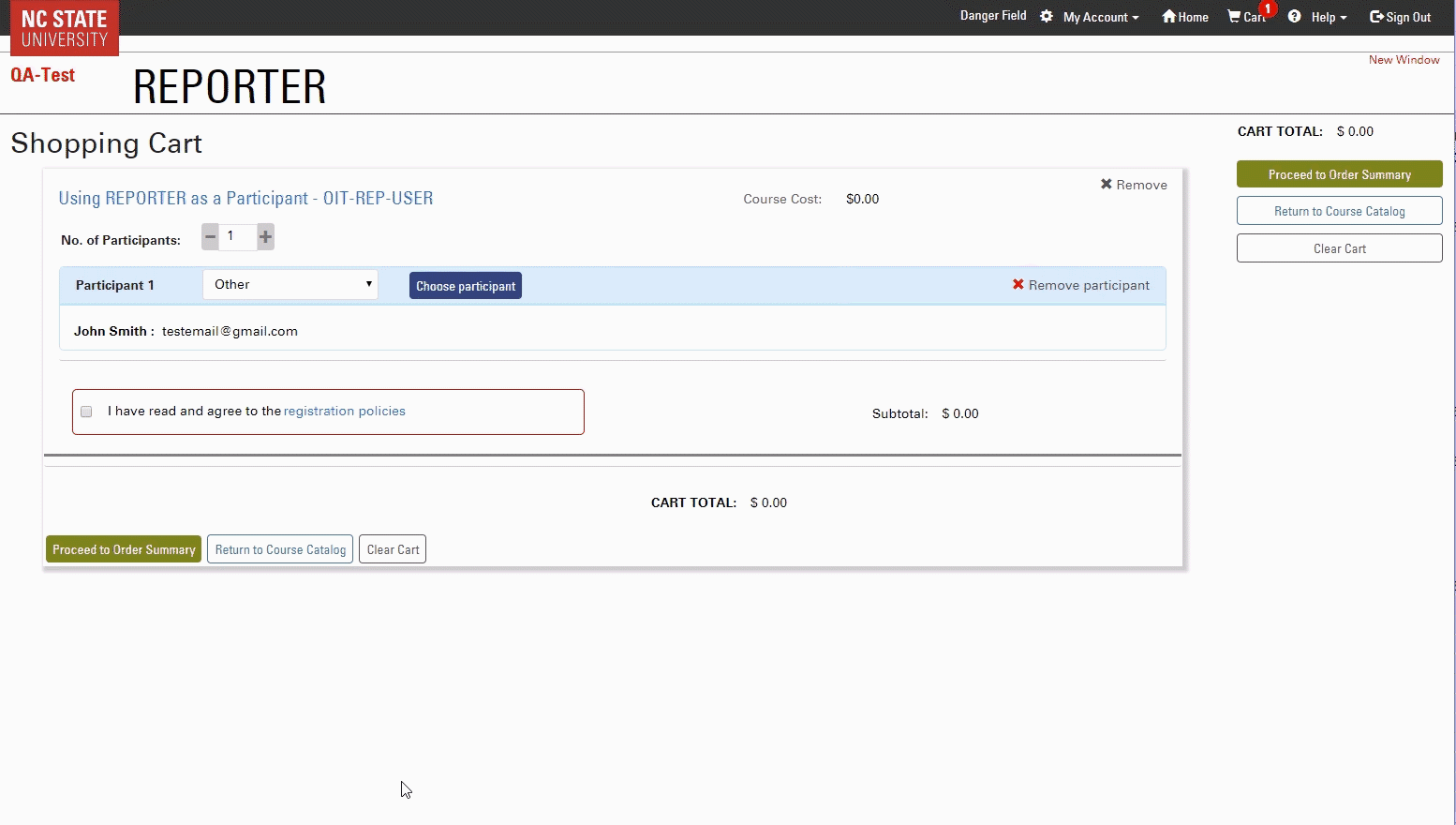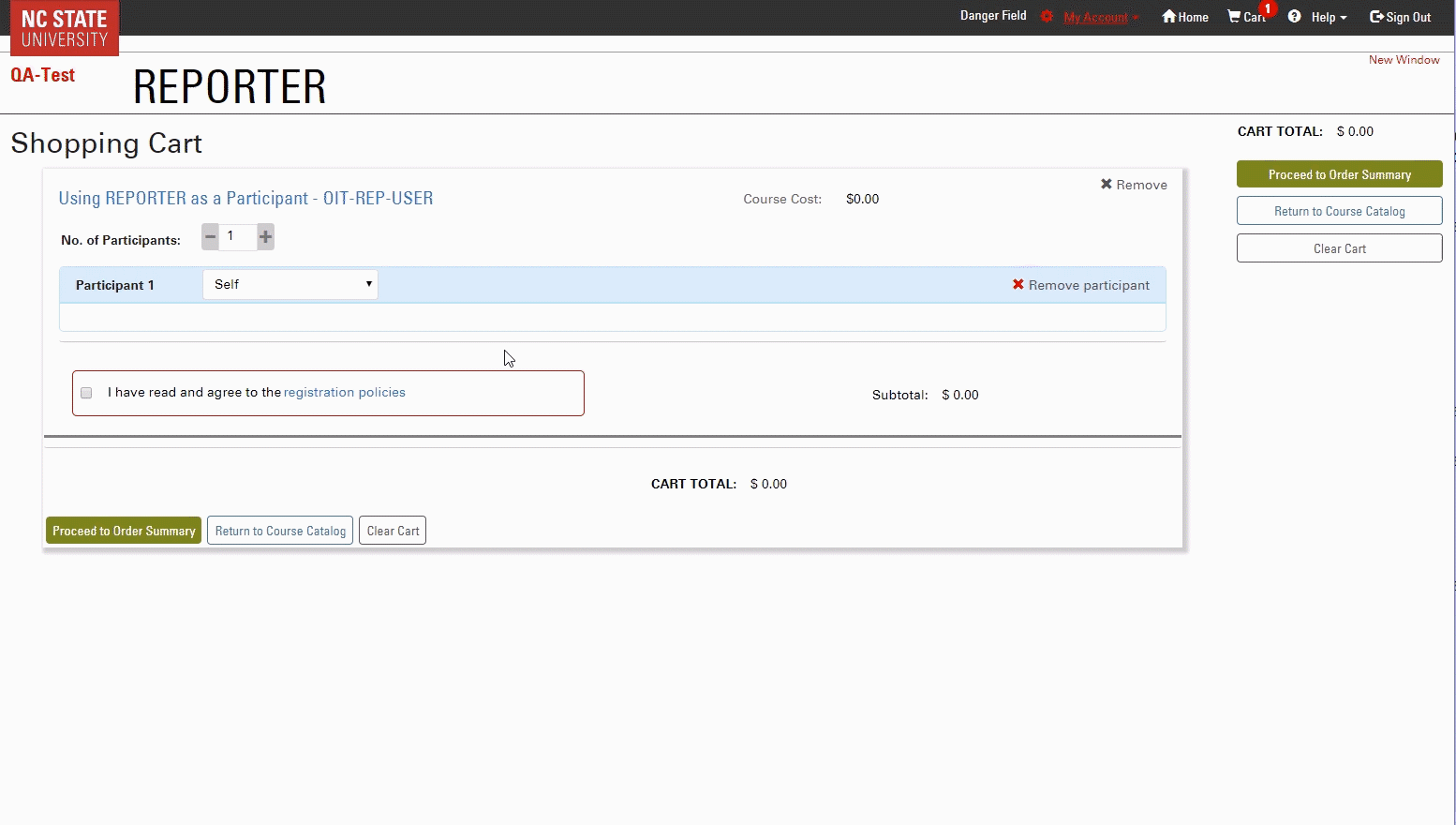In order to create an account for someone else, you must be logged in (so if you don’t have an account, you’ll need to create one for yourself). Once logged in, you will be able to create accounts for users that have emails that do not end in “@ncsu.edu”. If there is a Unity user (an ACTIVE student, employee, etc) whose account is missing from REPORTER, please contact reporter_support@ncsu.edu.
- If you have an account in REPORTER you can create Brickyard accounts for other users and register them through these steps:
- Step 1 – Log into REPORTER at go.ncsu.edu/reporter, for help with login please visit the REPORTER Login Help Support Page
- Step 2 – Use a registration link or search in the Catalog for an activity, and select ‘Add to Cart’
- Step 3 – Then select ‘Proceed to Cart’ from the popup, or click the “Cart” link in the upper right corner
- Step 4 – Locate the dropdown next to the Participant 1 label and change it to ‘Other’; then select the ‘Choose Participant’ button
- Step 5 – In the search window, select the ‘Create Account’ button then complete the user’s profile and Save and email the user
- Step 6 – Once the Brickyard account in created, the user will be selected in the cart and you can proceed to checkout
An email will be sent to notify them of the account creation and giving them instructions for setting their password. Once their password is set, they can log into REPORTER via Brickyard Login, and see any registrations that have been made on their behalf.
Step Four
Locate the drop down next to the Participant 1 label and change it to ‘Other’; then select the ‘Choose Participant’ button
Step Five
In the search window, select the ‘Create Account’ button then complete the user’s profile and Save and email the user
Step Six
Once the account in created, the user will be selected in the cart and you can proceed to checkout