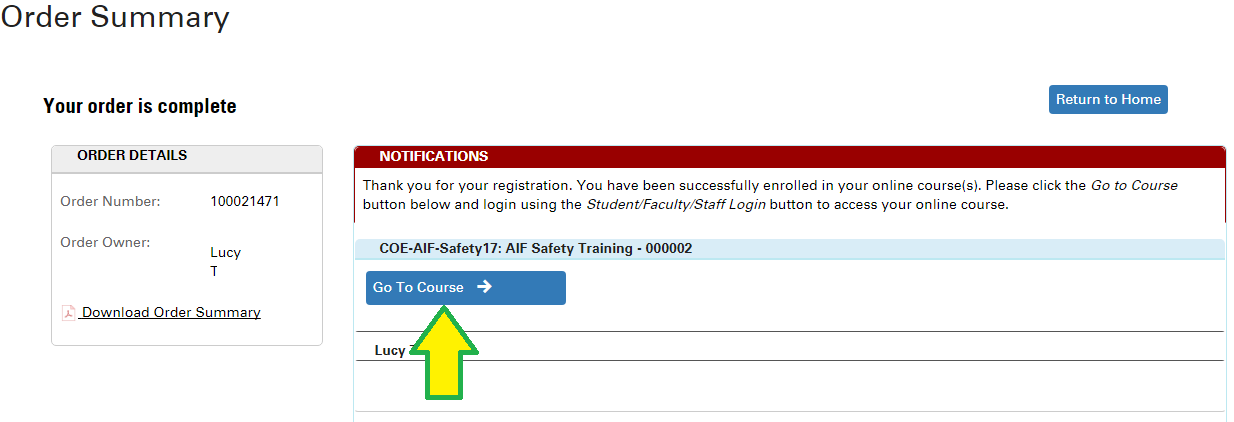REPORTER Support offers an online training course that will walk you through multiple areas of the system via Video. In order to register for and view this training, please follow the instructions below.
- Begin by selecting this link: Link to registration
- Select the Register Now button displayed on the page, on the far right
- Select Proceed from the popup
- At this point you will be prompted to log in, select No Account? Sign up here
- You will be prompted to create an account
- Enter in a non-ncsu email address
- Enter a password that meets all of the requirements listed at the bottom of the window
- Affirm you are over 18
- Select Continue
- Enter your First & Last name and other details
- Select Save
- After creating your account, you will be brought back to the login page. Enter your email and the password you created into the left login area.
- After logging in, you will be brought to your order summary where you should see a Go to Course button
- Select Go to Course and the course will open in a new window
Step 2:
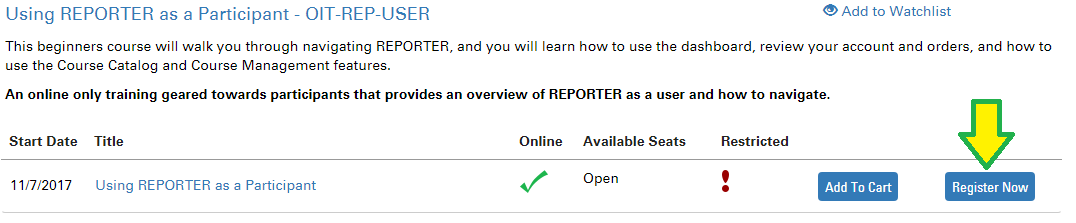
Step 4:
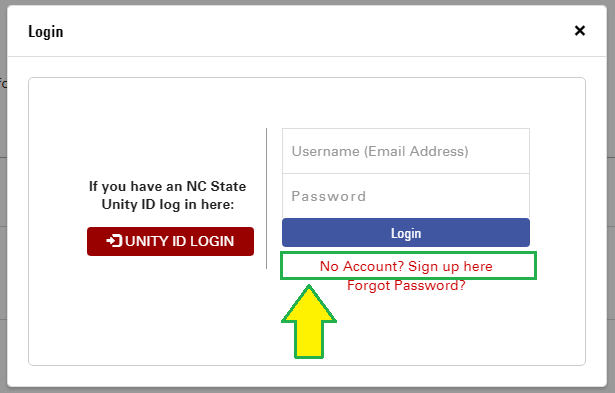
Step 6: