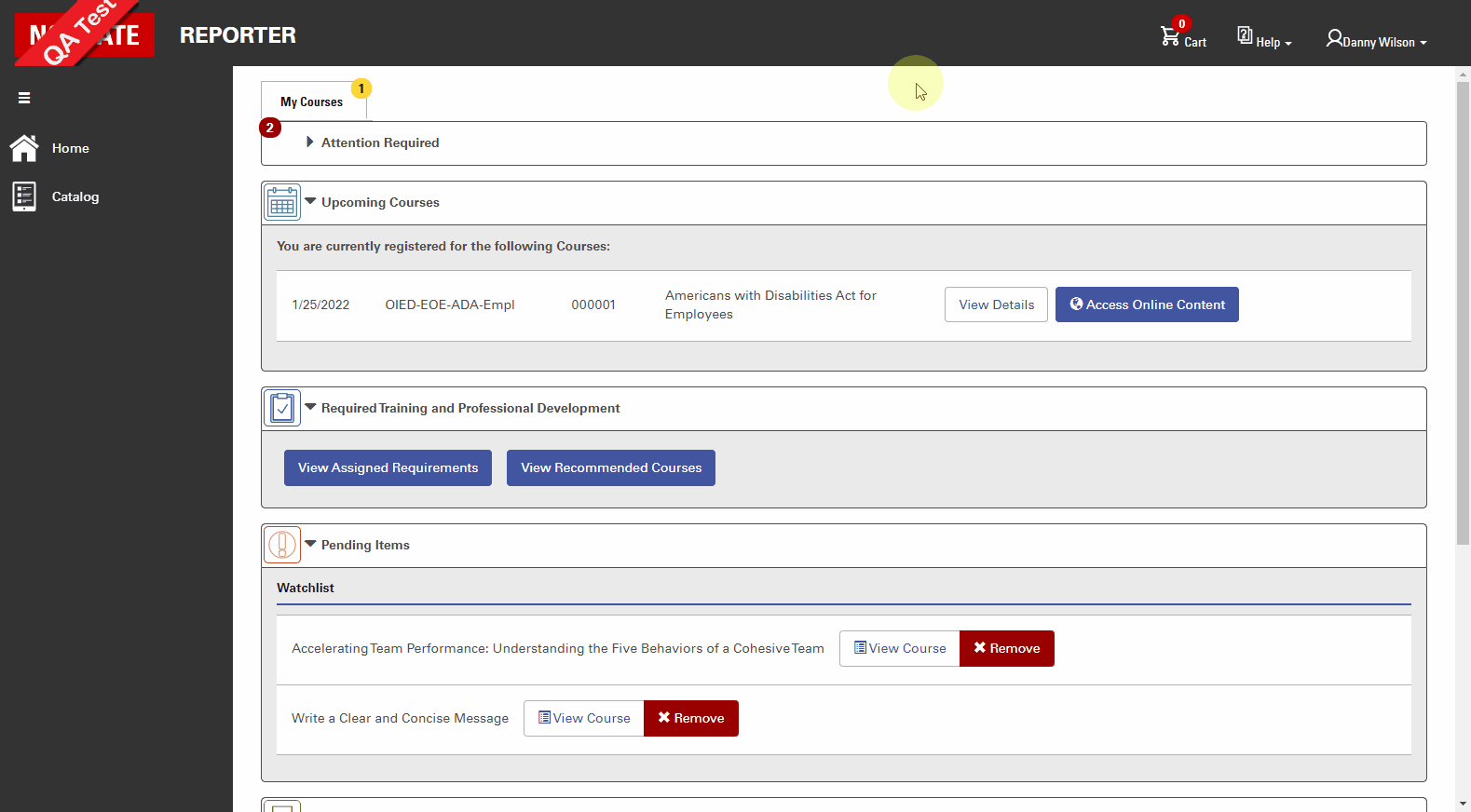Please return to REPORTER closer to the start time and/or date of the activity session and click the “Go to Webinar” option.
If you have questions about the course, activity, or webinar, you can reach out to the Primary Contact via the instructions below:
1) Go to go.ncsu.edu/REPORTER and log in if you have not already done so. If you are logged in, click the Home option from the left side menu.
2) You will see your active and upcoming courses near the top of the page. In this section, locate and select the View Details button next to the appropriate course — a window with more information should open.
3) At the bottom on the window there is an option to Contact the Course Administrator, click this to open a form showing you the primary contact email and allowing you to enter a subject and message that will be sent to them via email.
The Primary Contact information for the activity can be found in REPORTER within the course’s details. To contact them, you can either send a message via REPORTER as shown in the example below; or if you prefer, you can copy the contact information and email them outside of REPORTER or call them directly (if a contact number has been included).
****For more help with using the REPORTER system, please visit our support site for Frequently Asked Questions and other support materials.****